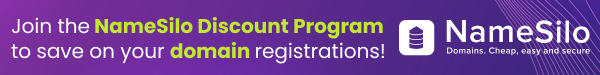- Impact
- 109
Vista build 5308: All The Features Are In
Source:PC MAGSo Microsoft now says Vista is now “feature complete,” with the release of Vista Build 5308. This new version, which came out today, is called an “enterprise CTP” – meaning a customer preview aimed at enterprise customers. And indeed in today’s press call, Microsoft folks talked how Vista would be useful for enterprise customers – stressing things like easy of deployement, the new security features, ease of finding information, and new mobility features. The goal is for corporate customers to test deployment and to make sure line of business applications work, particularly with the change to “standard” user access rights as a default.
But while the focus of this release may be enterprise customers – with a consumer CTP slated later – of course, feature complete means all the basic new features are there.
My colleague John Clyman has a preview of this build with a lot of screen shots up, but I’ve been playing with it myself, and thought a few things were worth pointing out.
One nice new feature is a “Welcome Center” which helps set up your new computer, or your computer under Vista, including the ability to set up drivers and transfer files.
Clearly, getting proper drivers will remain an issue, as Microsoft can’t include the drivers for all hardware in the package. While this is likely to improve between now and the final release, again I found that while I could install Vista directly onto a ThinkPad T42p, the display didn’t look right (it would only display at 50 Hertz, and was flickering noticeably) until I went to the Lenovo site and downloaded the old Windows XP driver.
The biggest new feature in recent builds is Windows Sidebar, which adds a set of “gadgets” – tiny applications -- along the side of your screen. Of course, it’s not a new concept. Apple has had these for a while in its ‘Tiger” version of OS X, and Google offers a similar feature with its Desktop Search product. In fact the concept goes back even further – anyone remember Borland’s Dashboard for DOS; and in many respects, it’s not even Microsoft’s first attempt. (Remember “Active Desktop” which Microsoft tried way back in 1997 with Internet Explorer 4.0. The concept flopped then, but computers are faster and connectivity and app development has come a long way since then.)
The current set of gadgets that comes with Vista is fairly small – an RSS viewer, a photo slide show and a world clock top the list. But I expect a lot of people will write small applictions for this before Vista ships. I like the concept a lot – particularly on widescreen displays.
Another new feature I notice (it may have been there before) is Windows Collaboration – which effectively lets you share files or do presentations with other people near you. It’s not the most full-featured collaboration tool out there, but it’s interesting to see something built-in.
Some other things seem worth mentioning: Windows Defender, the new name for Microsoft’s anti-spyware product, is now built-in, and that’s a step in the right direction. I only hope it gets better before release – our last test on Defender didn’t show stellar results. And of course, IE 7 has a lot of new features, including tabbed browsing, an RSS reader, and a built-in search bar (most of which we've seen in other browsers before.)
And of course, I’ve written a lot about Vista’s other features before and we did a full preview a few months ago.
Vista still is a beta and thus still isn’t ready for final use, but in early use this build seems more stable than previous builds (although IE 7 still seems like the weakest link). I’ll let you know more as I use it more.