We are fortunate to have many tools and metrics to assist and guide domain investing, many that are either free or have a free version. Probably none is more vital to domain investing than ExpiredDomains.net.
Back in 2022, I provided an introduction to getting started with ExpiredDomains in the article: Finding Expiring and Recently Expired Domain Names.
If you have not already read that article, I suggest doing so before you continue here. To illustrate the power of ExpiredDomains, I provided step-buy-step instructions on how to find 5-letter pending delete .com names with the pattern CVCVC.
In the second example from that article, I gave the steps for finding recently deleted English dictionary single word .xyz domain names.
But you can use the procedures to set up any other search. Perhaps you are searching for recently expired single word .org names, or 4-letter .io, or anything else.
The current article is about finding more in depth information on domain names, and customizing your personal ExpiredDomains. It shows how you can use ExpiredDomains to see how competitive names are priced.
Interpreting Data Columns
ExpiredDomains.net is free to use, but you will need to register for an account. Once you have an account, you can save search parameters, so only need to set your filters for that specific search one time.
I suspect the majority of domainers daily check their saved searches to see what is newly available. Follow the steps in the first article to set up at least one search.
For example, I have a filter set to find single word .io domain names that have recently expired. On the day I am finishing this article, that yields a table of results the top of which I show below.
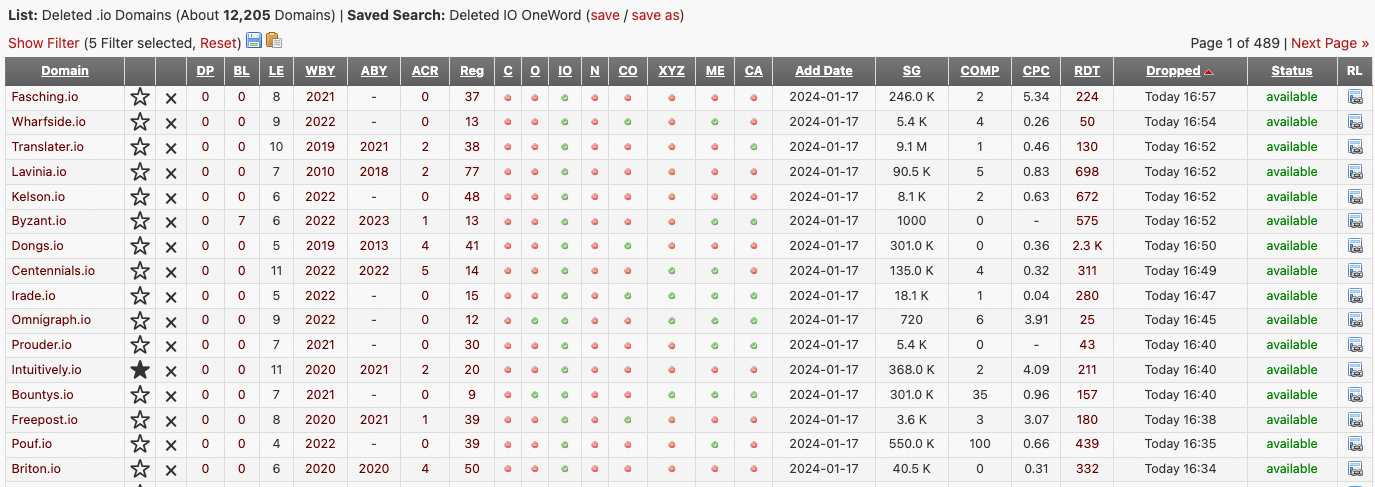
Beside the domain name, there is a wealth of information in this table. Here are the meaning of the columns:
You may be saying, my display does not look quite like that. I don’t have those SG, COMP and CPC columns, and I have D and B columns that are not shown above. That is because I customized the display, and in just a few seconds you can do that too.
Look on the top right for Column Manager in red text. Click on that. Then turn on or off items as desired. You can also drag items to change ordering. Don’t forget to scroll down to save your new column preferences. From now on this will be your default every time you access results from any of your saved search queries. How easy was that!
Order On Different Columns
Note that there are many pages of results, even for this one set of search filters (expired single word .io domain names). The number is listed at the top, just over 12,000 for my filters in this example.
The default ordering will be according to date, with the most recently added names listed first. But you can order the results according to whatever criteria you like by pressing that heading. For example, I frequently press Reg to order results according to number of exact registered extensions, or LE to order names by length.
What Is A Word?
You probably noticed that a few of the names don’t seem familiar as English dictionary words, and some may even be trademarked. So it is always a good idea to check any names you are considering using a standard online dictionary such as Merriam-Webster or Collins.
A handy trademark summary is at Furm.com. Go directly to the national or international sources for the most complete coverage, or consult a professional.
So Much Information
While the column customization will give you a wealth of information at a glance, there is still much more available in ExpiredDomains for each name. From your results list go to the icon on the far right column, click on it, and from the popup select Domain Details. I illustrate the two steps below.
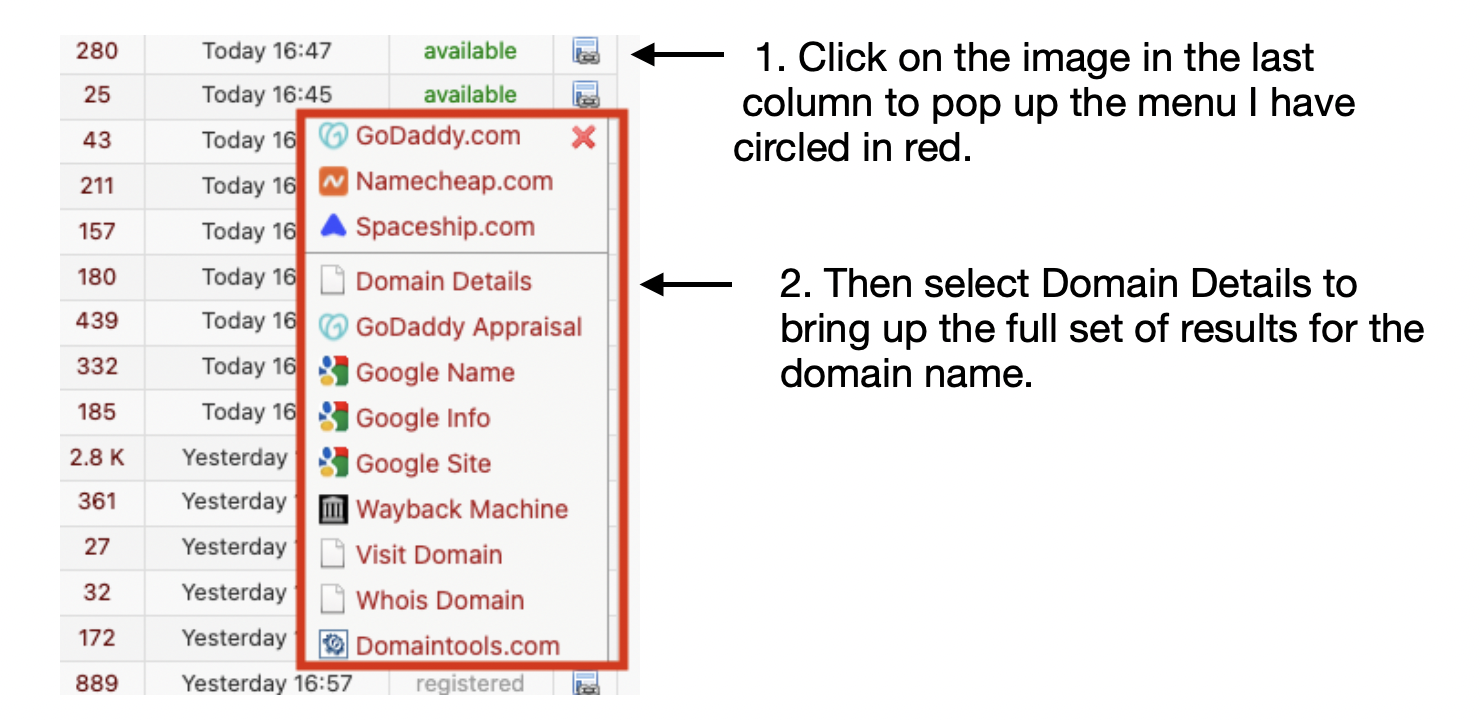
When you do that, you will see full details for the domain name. I have masked the name, since the particular domain name is not important, but the following shows information for a domain name that was once developed.

An explanation of all of the SEO related terms is beyond the scope of this article, but you can see the depth of information provided in the Majestic and SEOkicks sections.
If you are considering domain names that were previously developed, be sure to browse the Wayback Machine to see how the name was used. Also, check if the name is blacklisted using tools such as the MXToolBox SuperTool, with Blackist Check selected.
Related Domain Names Data
Now let’s zero in on the information in the blue rectangle I added to the screen capture image above. This gives a snapshot about how common the term is in .com domain names alone, legacy extensions (CNO section for .com, .net and .org), as well as the complete set that adds .biz and .info extensions as well.
For example, we see that this is more popular as a second term, and 72 results are from .com, with only 15 added when we include .net and .org.
Google Ad Information
On the top right of the display, in the green box on my screen capture above, is Google Ad information for the domain name. We see that this particular term only had an average exact search volume of 6,600 per month. This is an average from the preceding 12 months.
What adds there were, had a cost-per-click of $4.34.
Between that is Google Ads Competition, where the score is only 3. This competition score can range from 0 to 100, so 3 is quite low. Values from 0 to 33 are considered Low using the previous designation, 67 to 100 high, and 34 through 66 Medium.
Read more in What is Competition in Google Ads Keyword Data API? I found this explanation helpful:
Not Just For Expiring Names
Perhaps, like me, you thought of ExpiringDomains.net as mainly a tool only for expiring or recently expired names, but that is not right. You can also use it to search for domains listed for sale on marketplaces that it covers.
This means you can also search for your own listed names, and use the data provided.
On the top right is a box called Domain Search. Simply enter your domain name and press Search. It will produce a list of names, probably with your name at the top, at least if it is at one of the covered marketplaces, like Sedo or Dan.
You can readily study things like SEO statistics, Google Ads data, and the Related Domains data, as we covered earlier.
But there is also something we have not yet mentioned. I will demonstrate this with one of my names. It is an English word, but not a really common one, and I own the .org. The .com is developed. Since it is not that common a word, I wondered about my pricing.
As we covered earlier, click on the Related links for my name in the listing, and then select Domain Details. Scroll down after the detailed table, and you will see a section called Domain Name Status. I show the first section of the table below. Names actively listed for sale on a marketplace are in blue, those available to hand register in green. You can see I have my name listed at Sedo for $1695.

If I want to look only at names actively for sale, I click the blue Marketplace button. Some names will have many listings, but for this someone uncommon word, only 9 are listed for sale.
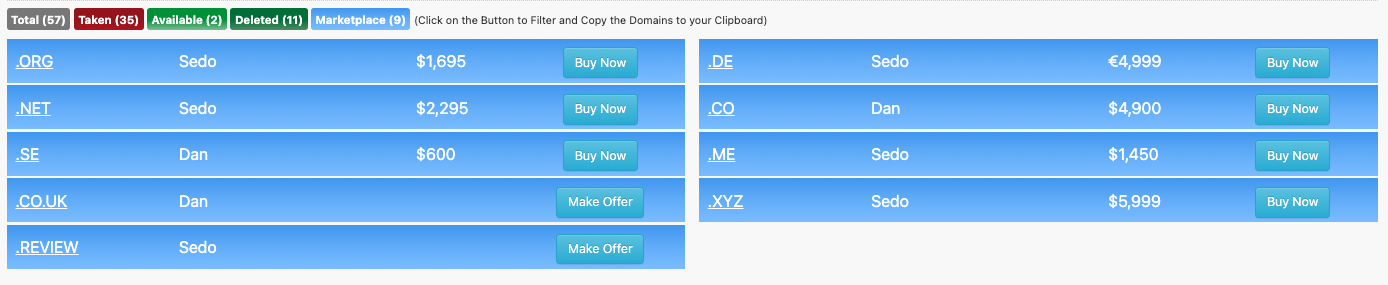
We can see from this that it would appear my name might be underpriced, since I am asking a bit less than the .net, and only about one-third as much as the .co or .xyz.
Keep in mind that not all marketplaces are covered in the ExpiredDomains Marketplace list, so you should check manually the status of any high-value extensions. For a name I was researching with ExpiredDomains a few days ago, the .com did not show up as for sale on Marketplace tab, but when I typed the name I discovered it was a SquadHelp Ultra Premium at more than $500,000, critical information as I considered a second tier extension in the same term.
If you scroll down further to Similar Domains, it will show you various names, including longer ones, that are either available or listed for sale. These may also suggest use possibilities that you had not considered.
Back to the tabs, the Deleted tab shows you names that have dropped in the past little while. This may be useful if you are considering additional acquisitions in the niche. For some names there is also a Pending tab for names about to drop.
Big Thanks
What an incredibly comprehensive and powerful tool is ExpiredDomains.net! I have never had the pleasure of meeting the creator of the site, but I believe from contact information at the site that it is Marco Schmidt. The representative at NamePros for ExpiredDomains is @kostaki, I believe. Thank you so much.
While ExpiredDomains.net is free to use, the site makes revenue through affiliate links. Therefore, when possible consider using their links for names that you bid on or purchase as a result of using ExpiredDomains. Note that under account settings you can set your preferred registrar. While not all registrars are included, GoDaddy, Namecheap, Spaceship, Name, Gandi and Porkbun are, as well as some German registrars.
Updates:
Jan 17, 2024 I added the paragraph near the end pointing out that not all names for sale will show up in the Marketplace tab, so it is important to also check key extensions manually.
Back in 2022, I provided an introduction to getting started with ExpiredDomains in the article: Finding Expiring and Recently Expired Domain Names.
If you have not already read that article, I suggest doing so before you continue here. To illustrate the power of ExpiredDomains, I provided step-buy-step instructions on how to find 5-letter pending delete .com names with the pattern CVCVC.
In the second example from that article, I gave the steps for finding recently deleted English dictionary single word .xyz domain names.
But you can use the procedures to set up any other search. Perhaps you are searching for recently expired single word .org names, or 4-letter .io, or anything else.
The current article is about finding more in depth information on domain names, and customizing your personal ExpiredDomains. It shows how you can use ExpiredDomains to see how competitive names are priced.
Interpreting Data Columns
ExpiredDomains.net is free to use, but you will need to register for an account. Once you have an account, you can save search parameters, so only need to set your filters for that specific search one time.
I suspect the majority of domainers daily check their saved searches to see what is newly available. Follow the steps in the first article to set up at least one search.
For example, I have a filter set to find single word .io domain names that have recently expired. On the day I am finishing this article, that yields a table of results the top of which I show below.
A portion of the output from ExpiredDomains.net for a search set to recently expired single word .io domain names.
Beside the domain name, there is a wealth of information in this table. Here are the meaning of the columns:
- The star gives you a way to create a watchlist of names you want to further consider.
- The X is the opposite, names you dislike. You can enable or disable both Watchlist and Dislikes in your account settings.
- DP is mainly applicable to names that were previously developed, and gives the SEOkicks Domain Popularity. The English version of SEOkicks is at this link.
- BL is a measure from Majestic, giving the number of external backlinks. Again, this is applicable for previously developed names.
- LE is the length of the name.
- WBY is the Whois record birth year. Remember that if a name expires, its official creation date is reset to the next time it is registered.
- ABY is the year of the first record from a crawl on the Wayback Machine Internet Archive. ABY can be later or earlier than WBY, depending on when the name was first registered, and when it was first developed.
- ACR is the number of crawled results. If it is just a few, as in the names shown in the table, it probably means the domain was never developed.
- The next column is one of the most important for domain investors. Reg gives the number of extensions that exact term is registered.
- The next columns give whether the name is available for registration (green dot) or already registered (red dot) in certain extensions. I have it set for C=.com, O=.org, IO=.io, N=.net, CO=.co, ME=.me and CA=.ca. With the default column setting there will also be D=.de, I=.info and B=.biz, but not .io, .co, .me and .ca from my choices. Although ExpiredDomains updates a number of times per day, data in these columns and in the Status column at the end may not be precisely up to date.
- Add date is the date this record was added at ExpiredDomains. Since I am looking at names that just expired, it is today’s date for these entries.
- My next three columns SG, COMP and CPC are all related to online advertising and search. With default settings these will not show, but the next section shows how to customize the settings. SG is the average exact term monthly search volume, CPC is the cost-per-click advertisers have paid for clicks on an ad with this term, and COMP is a measure of ad competition, more on that later.
- RDT gives the number of related domain names registered[/b], longer names that include this term. You might say why do these RDT values not agree with DotDB results for the same term? The answer is that by default RDT at ExpiredDomains only covers the .com, .net, .org, .info, .biz and .de extensions.
- Much of this article is based around what you can see when you use the last column, RL, for related links. It activates a popup menu of choices.
You may be saying, my display does not look quite like that. I don’t have those SG, COMP and CPC columns, and I have D and B columns that are not shown above. That is because I customized the display, and in just a few seconds you can do that too.
Look on the top right for Column Manager in red text. Click on that. Then turn on or off items as desired. You can also drag items to change ordering. Don’t forget to scroll down to save your new column preferences. From now on this will be your default every time you access results from any of your saved search queries. How easy was that!
Order On Different Columns
Note that there are many pages of results, even for this one set of search filters (expired single word .io domain names). The number is listed at the top, just over 12,000 for my filters in this example.
The default ordering will be according to date, with the most recently added names listed first. But you can order the results according to whatever criteria you like by pressing that heading. For example, I frequently press Reg to order results according to number of exact registered extensions, or LE to order names by length.
What Is A Word?
You probably noticed that a few of the names don’t seem familiar as English dictionary words, and some may even be trademarked. So it is always a good idea to check any names you are considering using a standard online dictionary such as Merriam-Webster or Collins.
A handy trademark summary is at Furm.com. Go directly to the national or international sources for the most complete coverage, or consult a professional.
So Much Information
While the column customization will give you a wealth of information at a glance, there is still much more available in ExpiredDomains for each name. From your results list go to the icon on the far right column, click on it, and from the popup select Domain Details. I illustrate the two steps below.
When you do that, you will see full details for the domain name. I have masked the name, since the particular domain name is not important, but the following shows information for a domain name that was once developed.
Detailed domain name data from an ExpiredDomains.net display for a name that was previously developed.
An explanation of all of the SEO related terms is beyond the scope of this article, but you can see the depth of information provided in the Majestic and SEOkicks sections.
If you are considering domain names that were previously developed, be sure to browse the Wayback Machine to see how the name was used. Also, check if the name is blacklisted using tools such as the MXToolBox SuperTool, with Blackist Check selected.
Related Domain Names Data
Now let’s zero in on the information in the blue rectangle I added to the screen capture image above. This gives a snapshot about how common the term is in .com domain names alone, legacy extensions (CNO section for .com, .net and .org), as well as the complete set that adds .biz and .info extensions as well.
For example, we see that this is more popular as a second term, and 72 results are from .com, with only 15 added when we include .net and .org.
Google Ad Information
On the top right of the display, in the green box on my screen capture above, is Google Ad information for the domain name. We see that this particular term only had an average exact search volume of 6,600 per month. This is an average from the preceding 12 months.
What adds there were, had a cost-per-click of $4.34.
Between that is Google Ads Competition, where the score is only 3. This competition score can range from 0 to 100, so 3 is quite low. Values from 0 to 33 are considered Low using the previous designation, 67 to 100 high, and 34 through 66 Medium.
Read more in What is Competition in Google Ads Keyword Data API? I found this explanation helpful:
The level of competition from 0-100 is determined by the number of ad slots filled divided by the total number of ad slots available.
Not Just For Expiring Names
Perhaps, like me, you thought of ExpiringDomains.net as mainly a tool only for expiring or recently expired names, but that is not right. You can also use it to search for domains listed for sale on marketplaces that it covers.
This means you can also search for your own listed names, and use the data provided.
On the top right is a box called Domain Search. Simply enter your domain name and press Search. It will produce a list of names, probably with your name at the top, at least if it is at one of the covered marketplaces, like Sedo or Dan.
You can readily study things like SEO statistics, Google Ads data, and the Related Domains data, as we covered earlier.
But there is also something we have not yet mentioned. I will demonstrate this with one of my names. It is an English word, but not a really common one, and I own the .org. The .com is developed. Since it is not that common a word, I wondered about my pricing.
As we covered earlier, click on the Related links for my name in the listing, and then select Domain Details. Scroll down after the detailed table, and you will see a section called Domain Name Status. I show the first section of the table below. Names actively listed for sale on a marketplace are in blue, those available to hand register in green. You can see I have my name listed at Sedo for $1695.
If I want to look only at names actively for sale, I click the blue Marketplace button. Some names will have many listings, but for this someone uncommon word, only 9 are listed for sale.
We can see from this that it would appear my name might be underpriced, since I am asking a bit less than the .net, and only about one-third as much as the .co or .xyz.
Keep in mind that not all marketplaces are covered in the ExpiredDomains Marketplace list, so you should check manually the status of any high-value extensions. For a name I was researching with ExpiredDomains a few days ago, the .com did not show up as for sale on Marketplace tab, but when I typed the name I discovered it was a SquadHelp Ultra Premium at more than $500,000, critical information as I considered a second tier extension in the same term.
If you scroll down further to Similar Domains, it will show you various names, including longer ones, that are either available or listed for sale. These may also suggest use possibilities that you had not considered.
Back to the tabs, the Deleted tab shows you names that have dropped in the past little while. This may be useful if you are considering additional acquisitions in the niche. For some names there is also a Pending tab for names about to drop.
Big Thanks
What an incredibly comprehensive and powerful tool is ExpiredDomains.net! I have never had the pleasure of meeting the creator of the site, but I believe from contact information at the site that it is Marco Schmidt. The representative at NamePros for ExpiredDomains is @kostaki, I believe. Thank you so much.
While ExpiredDomains.net is free to use, the site makes revenue through affiliate links. Therefore, when possible consider using their links for names that you bid on or purchase as a result of using ExpiredDomains. Note that under account settings you can set your preferred registrar. While not all registrars are included, GoDaddy, Namecheap, Spaceship, Name, Gandi and Porkbun are, as well as some German registrars.
Updates:
Jan 17, 2024 I added the paragraph near the end pointing out that not all names for sale will show up in the Marketplace tab, so it is important to also check key extensions manually.
Last edited:





