One key to domain investing success is to be well informed with up-to-date information. NameBio just made that easier, with introduction of NameBio Trends Reports.
In this article, I take a look at the different components of the NameBio Trends Reports, as well as complementary resources from other companies. I provide six suggestions for ways you might use these resources in your domain name investing.
Introduction to NameBio Trends
Currently NameBio Trends Reports includes five components:
What Is Free?
Even if you do not have a paid NameBio service, you can still get some helpful information from the trends reports. Without a NameBio subscription you see the top 10 in each of the retail, wholesale and search lists, the top 8 in the TLD list, and the top 5 in the venue list.
With any of the membership tiers you have full NameBio Trends Reports access, that includes 100 listings in the keyword searches, retail sales and wholesale trends reports, and the dollar volume for the top 50 TLDs, and the top 20 venues for that reporting period.
Membership also allows you to access the site without going through a CAPTCHA, and without advertising. See pricing and details on the three membership tiers for information on what is included in each. While there is not a difference in Trends reports, the Domainer and Business tiers do give additional results per search, as well as the ability to search for sales below $100. The Business plan also includes 50,000 API Credits and a bigger discount on the featured listings service.
No Result Sharing
There is a warning at the top to not share trend results, or you will lose account access. So make sure not to share reports on social media, with others, or on NamePros.
What is Considered Wholesale/Retail?
No division between wholesale and retail is perfect. For the NameBio Trends reports, the Retail list is based on sales at the following (and similar) venues: Afternic, BuyDomains, DomainMarket, Dan, Efty, Sedo, and Squadhelp, as well as sales by domain brokers, and private sites. There is also a minimum price of $1000 in order for the sale to be considered retail.
Sales at DropCatch, Dynadot, GoDaddy, Namecheap, NameJet, ParkIO, and Sav, and other similar venues, are considered wholesale. Note that even though NameBio track sales under $100, those are not included in the wholesale trends reports.
Clearly some GoDaddy auction buyers are retail, and some Sedo sales are wholesale, so any dividing line is not going to be perfect. Some sales at venues like Namecheap, Dynadot and Sav will really be retail. @Michael commented to me:
Continuous Updating
While there are a number of alternative trend resources, see below, one distinguishing characteristic of NameBio Trends is that results are updated continuously.
Some time ago NameBio switched to updating with new sales throughout the day, not once daily as had been done previously. The trends also get updated continuously. As @Michael commented when I asked about this:
While most retail sales do not get reported in NameBio, the volume of sales that are reported is impressive. A typical three month period would see about $35 million over roughly 35 thousand newly-reported sales.
Other Domain Trend Reports
There are a number of other sites that are useful in finding domain name trends, some of which I cover below.
Estibot Domain Trends
Even without a paid Estibot subscription, Estibot Domain Trends provides a list of the top 250 registered terms. The list is updated once a day, and includes a 90 day history graph. You can either select All Extensions to see new registrations including that term in all TLDs, or select, for example .com, to see how many registrations with the term only in .com. You can also check out new expirations in a term, as well as new registrations. This is useful to see trends that are dying out.
DotDB Top Keywords
The dotDB site some time ago started a Top Keywords Report that show which terms are most registered. The top 500 report is free, and one can get access to the 10,000, 30,000 or 100,000 reports on one of their paid subscription plans. DotDB also provide a trend graph so you can see how interest in a term is changing. The paid memberships also give access to an Emerging Keywords Report and as well as statistics for different extensions.
CrunchID
In addition to the daily report, @LeanneMac at CrunchID has sometimes provided a monthly keyword analysis for NameBio reported wholesale and retail sales. You can access previous CrunchID monthly keyword reports here.
Afternic Monthly Sales Terms
For the past number of months, Afternic has begun to issue a graph of the top terms that sold during the previous month. There are actually two graphs, one with some terms like a and i filtered, and one including all terms. Since Afternic sales are not, in general, reported on NameBio, it is important to consider both the Afternic terms report and the NameBio Trends Reports. Below is the most recent filtered list from Afternic/GoDaddy. Afternic typically releases a report about 45 days after the end of the month covered, so keep that in mind. If you follow their X account they share the monthly reports there, along with commentary on changes from the previous month.
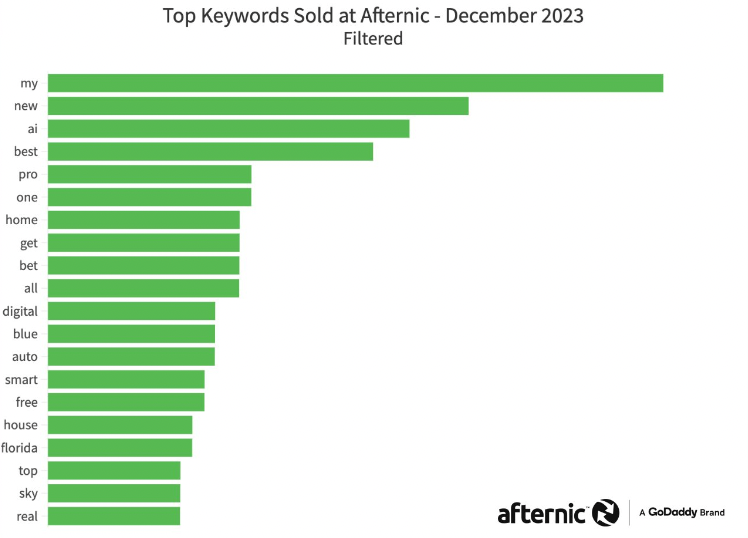
SquadHelp
SquadHelp regularly provides a wealth of data for power words, popular first term and last term words, and more. Follow their accounts (SquadHelp on X) to get the most recent data, but I provided a summary in Data Analytics from SquadHelp for Brandable Domain Names. SquadHelp has a number of analytics tools. For example, the Deep Keyword Analytics. Not all terms will have complete information, but the tool shows the sell-through rate for the exact term and placement at start and end, as well as the competition, a measure of how many names with that term are already listed for sale at SquadHelp.
Sedo Market Trends
Each month Sedo share the most searched keywords from the Sedo marketplace, along with the corresponding Google search data for those terms. You can access the most recent Sedo monthly report here. Note that this is searched terms, not terms that sold that month.
There are numerous other tools, such as Google Trends, but the NameBio Trends plus the ones listed above should be a good starting place.
How to Use NameBio Trends Reports
Here are six ideas on how you might use NameBio Trends Reports.
1. Make, Extend, or Reduce Your Keywords List
A keywords list is essential for searching expiring, closeout or other sources of domains. This is a topic all of its own (see Making a List… and Updating It Often), but if you don’t already have a list of terms, these NameBio resources can get you started. Go through all three of Retail Sales, Wholesale Sales, and Recent Searches. Note the terms that you think work well with your expertise and portfolio, and your sense of where the market is going. Then take that list and use one of the other tools to see if the terms you selected are also tending there. Note that if you already have a keyword list, you can use these reports to help decide if there are terms you should drop from the list.
2. Price Revisions
Updating prices is a job that is never ending. I think the recent Retail Sales report can be helpful to flag niches and terms that are showing strong sales of late. Keeping in mind your portfolio, go through the Retail Sales report and note names you have in these terms that might be considered for price increases.
3. Spot a Trend Early
Probably concentrating on the Searches Report, and to some degree Wholesale sales, and keeping in mind things like trademark conflicts, identify a few terms to consider for possible new investments.
4. What Term Do You Like that is NOT On These Lists?
I’m not going to share the term with you, but I tried this personally. I identified a term I like a lot currently, then searched for that term on the lists. When I searched it, surprisingly to me, it was not on any of the Searched, Wholesale or Retail lists. While that does not necessarily mean to change course, it did cause me to pause.
5. What is Prominent in Retail but Not Wholesale?
It seems to me sometimes there is a mismatch between what domain investors like, and what is actually selling to end users. Often it is just because investors are ahead of the curve. But I don’t think that is always the case. Even a cursory glance over the wholesale and retail lists suggested to me some significant differences.
6. What Sleeper TLD Might Be On The Rise?
I think it is interesting to look over the top extensions report. Make sure not to let just one or two outlier sales sway you, but perhaps there is an extension on the rise that still has good terms available to hand register.
NamePros Blog Articles Re Trends
There are a wealth of NamePros discussions around all aspects of trends, from spotting trends early, to discussion of emerging niches, and tools to help identify trends. Here are a few NamePros Blog articles related to the topic:
I think NameBio Trends is a really valuable additional resource for domain investors. Special thanks to @Michael, both for introduction of the NameBio Trends Reports, and for answering my queries in preparation for this article.
Be sure to read his article Introducing the NameBio Trends Reports. The article briefly covers what he sees as the role for each of the reports. For example, with the top searches @Michael writes:
By the way, the idea for NameBio Trends came from a user. @Michael mentioned to me one addition he is considering, and welcomed input from users:
@Michael ended his reply to me with the following caution to share with readers:
In this article, I take a look at the different components of the NameBio Trends Reports, as well as complementary resources from other companies. I provide six suggestions for ways you might use these resources in your domain name investing.
Introduction to NameBio Trends
Currently NameBio Trends Reports includes five components:
- Top Keyword SearchesThis provides a relative indication of the most frequently searched (at NameBio) keywords over the previous 30 days. The top term always has a score of 100%, while the strength rating for others is done proportionally. For example, a term that is searched one-quarter as much as the leading term would be 25%.
- Top Retail Sale Keywords This summarizes retail sales that include different terms, over the previous 90 day period, and ranks results based on the number of sales. Note that lower-listed terms may have a higher dollar volume, but fewer sales. The report also computes the average price for each term.
- Top Wholesale Keywords This is a similar metric, but for wholesale transactions, and it only covers the previous 30 days. While NameBio collect data for sales under $100, only sales at $100 and up are included in this wholesale trends report.
- Top TLDs by Dollar Volume This is a ranking by extension, based on sales from the previous 30 days, including both wholesale and retail. Although rank ordering is by dollar volume, the number of sales and average price is also given for each term.
- Top Venues This is probably the least interesting component. It simply shows the dollar volume, number of sales and average price by venue. But since many venues don’t have reported sales, unless individual sales are reported by seller, or only release a few sales, this does not give you a way to determine, for example, if Sedo or Dan or Afternic is a better place to list.
What Is Free?
Even if you do not have a paid NameBio service, you can still get some helpful information from the trends reports. Without a NameBio subscription you see the top 10 in each of the retail, wholesale and search lists, the top 8 in the TLD list, and the top 5 in the venue list.
With any of the membership tiers you have full NameBio Trends Reports access, that includes 100 listings in the keyword searches, retail sales and wholesale trends reports, and the dollar volume for the top 50 TLDs, and the top 20 venues for that reporting period.
Membership also allows you to access the site without going through a CAPTCHA, and without advertising. See pricing and details on the three membership tiers for information on what is included in each. While there is not a difference in Trends reports, the Domainer and Business tiers do give additional results per search, as well as the ability to search for sales below $100. The Business plan also includes 50,000 API Credits and a bigger discount on the featured listings service.
No Result Sharing
There is a warning at the top to not share trend results, or you will lose account access. So make sure not to share reports on social media, with others, or on NamePros.
What is Considered Wholesale/Retail?
No division between wholesale and retail is perfect. For the NameBio Trends reports, the Retail list is based on sales at the following (and similar) venues: Afternic, BuyDomains, DomainMarket, Dan, Efty, Sedo, and Squadhelp, as well as sales by domain brokers, and private sites. There is also a minimum price of $1000 in order for the sale to be considered retail.
Sales at DropCatch, Dynadot, GoDaddy, Namecheap, NameJet, ParkIO, and Sav, and other similar venues, are considered wholesale. Note that even though NameBio track sales under $100, those are not included in the wholesale trends reports.
Clearly some GoDaddy auction buyers are retail, and some Sedo sales are wholesale, so any dividing line is not going to be perfect. Some sales at venues like Namecheap, Dynadot and Sav will really be retail. @Michael commented to me:
Wholesale vs Retail is kind of impossible to get perfect, as end user buyers can participate in expired auctions, domainers can do private deals (listing their portfolio site as the venue) but at a wholesale level, etc. Then there's also the issue of high-dollar SEO names with little intrinsic value that might look like retail.
Continuous Updating
While there are a number of alternative trend resources, see below, one distinguishing characteristic of NameBio Trends is that results are updated continuously.
Some time ago NameBio switched to updating with new sales throughout the day, not once daily as had been done previously. The trends also get updated continuously. As @Michael commented when I asked about this:
New sales are loaded in a few minutes after they happen; we went away from daily updates when we launched our Live feed. If a keyword shows up in multiple retail sales the keyword would be climbing the list live throughout the day and would be on your radar within minutes. Same goes for user searches.
While most retail sales do not get reported in NameBio, the volume of sales that are reported is impressive. A typical three month period would see about $35 million over roughly 35 thousand newly-reported sales.
Other Domain Trend Reports
There are a number of other sites that are useful in finding domain name trends, some of which I cover below.
Estibot Domain Trends
Even without a paid Estibot subscription, Estibot Domain Trends provides a list of the top 250 registered terms. The list is updated once a day, and includes a 90 day history graph. You can either select All Extensions to see new registrations including that term in all TLDs, or select, for example .com, to see how many registrations with the term only in .com. You can also check out new expirations in a term, as well as new registrations. This is useful to see trends that are dying out.
DotDB Top Keywords
The dotDB site some time ago started a Top Keywords Report that show which terms are most registered. The top 500 report is free, and one can get access to the 10,000, 30,000 or 100,000 reports on one of their paid subscription plans. DotDB also provide a trend graph so you can see how interest in a term is changing. The paid memberships also give access to an Emerging Keywords Report and as well as statistics for different extensions.
CrunchID
In addition to the daily report, @LeanneMac at CrunchID has sometimes provided a monthly keyword analysis for NameBio reported wholesale and retail sales. You can access previous CrunchID monthly keyword reports here.
Afternic Monthly Sales Terms
For the past number of months, Afternic has begun to issue a graph of the top terms that sold during the previous month. There are actually two graphs, one with some terms like a and i filtered, and one including all terms. Since Afternic sales are not, in general, reported on NameBio, it is important to consider both the Afternic terms report and the NameBio Trends Reports. Below is the most recent filtered list from Afternic/GoDaddy. Afternic typically releases a report about 45 days after the end of the month covered, so keep that in mind. If you follow their X account they share the monthly reports there, along with commentary on changes from the previous month.
SquadHelp
SquadHelp regularly provides a wealth of data for power words, popular first term and last term words, and more. Follow their accounts (SquadHelp on X) to get the most recent data, but I provided a summary in Data Analytics from SquadHelp for Brandable Domain Names. SquadHelp has a number of analytics tools. For example, the Deep Keyword Analytics. Not all terms will have complete information, but the tool shows the sell-through rate for the exact term and placement at start and end, as well as the competition, a measure of how many names with that term are already listed for sale at SquadHelp.
Sedo Market Trends
Each month Sedo share the most searched keywords from the Sedo marketplace, along with the corresponding Google search data for those terms. You can access the most recent Sedo monthly report here. Note that this is searched terms, not terms that sold that month.
There are numerous other tools, such as Google Trends, but the NameBio Trends plus the ones listed above should be a good starting place.
How to Use NameBio Trends Reports
Here are six ideas on how you might use NameBio Trends Reports.
1. Make, Extend, or Reduce Your Keywords List
A keywords list is essential for searching expiring, closeout or other sources of domains. This is a topic all of its own (see Making a List… and Updating It Often), but if you don’t already have a list of terms, these NameBio resources can get you started. Go through all three of Retail Sales, Wholesale Sales, and Recent Searches. Note the terms that you think work well with your expertise and portfolio, and your sense of where the market is going. Then take that list and use one of the other tools to see if the terms you selected are also tending there. Note that if you already have a keyword list, you can use these reports to help decide if there are terms you should drop from the list.
2. Price Revisions
Updating prices is a job that is never ending. I think the recent Retail Sales report can be helpful to flag niches and terms that are showing strong sales of late. Keeping in mind your portfolio, go through the Retail Sales report and note names you have in these terms that might be considered for price increases.
3. Spot a Trend Early
Probably concentrating on the Searches Report, and to some degree Wholesale sales, and keeping in mind things like trademark conflicts, identify a few terms to consider for possible new investments.
4. What Term Do You Like that is NOT On These Lists?
I’m not going to share the term with you, but I tried this personally. I identified a term I like a lot currently, then searched for that term on the lists. When I searched it, surprisingly to me, it was not on any of the Searched, Wholesale or Retail lists. While that does not necessarily mean to change course, it did cause me to pause.
5. What is Prominent in Retail but Not Wholesale?
It seems to me sometimes there is a mismatch between what domain investors like, and what is actually selling to end users. Often it is just because investors are ahead of the curve. But I don’t think that is always the case. Even a cursory glance over the wholesale and retail lists suggested to me some significant differences.
6. What Sleeper TLD Might Be On The Rise?
I think it is interesting to look over the top extensions report. Make sure not to let just one or two outlier sales sway you, but perhaps there is an extension on the rise that still has good terms available to hand register.
NamePros Blog Articles Re Trends
There are a wealth of NamePros discussions around all aspects of trends, from spotting trends early, to discussion of emerging niches, and tools to help identify trends. Here are a few NamePros Blog articles related to the topic:
- Finding Technology Trends and Opportunities
- Making a List… and Updating It Often
- Catching Trains and Avoiding Train Wrecks
- Specularive, Niche, Momentum, Value Domain Investing
- Trend Domain Name Investing
I think NameBio Trends is a really valuable additional resource for domain investors. Special thanks to @Michael, both for introduction of the NameBio Trends Reports, and for answering my queries in preparation for this article.
Be sure to read his article Introducing the NameBio Trends Reports. The article briefly covers what he sees as the role for each of the reports. For example, with the top searches @Michael writes:
On the topic of the retail and wholesale lists, he write:This is a leading indicator, potentially weeks before they start committing to wholesale purchases, and months before retail sales start flowing in.
There isn’t always a direct correlation between what is being hyped and what produces results. That’s what matters after all; what keywords end-users are really buying.
By the way, the idea for NameBio Trends came from a user. @Michael mentioned to me one addition he is considering, and welcomed input from users:
Their contact form, if you have suggestions, is at this link.I think it would be useful to include a new column showing what the keyword ranked in the prior 30 day period. So users could see the rank was "Up 30" or "Down 10" for additional context. If anyone has any other ideas I'd love to hear them.
@Michael ended his reply to me with the following caution to share with readers:
I guess I would also urge caution when following trends, there's money to be made but it is also easy to get caught holding the bag.






